Preventative Maintenance Schedule – Epilog Fusion Edge & Pro 17000 Series
This guide outlines the recommended preventative maintenance (PM) schedule for the Epilog Fusion Edge & Pro 17000 Series laser systems. Performing these tasks regularly ensures optimal performance, reduces fire hazards, and helps extend the life of the machine.
Weekly Maintenance
| Task | Purpose | Materials Needed | Instructions |
|---|---|---|---|
| Clean the Optics | Prevents buildup of smoke, resin, or other contaminants that can reduce laser power and damage optics. | Cotton swabs or lens wipes, optics cleaning fluid | Use a soaked cotton swab to gently clean the optics. Prepare a fresh swab and apply gentle pressure to remove debris. |
| Clean Under the Cutting Table | Reduces fire hazards by removing debris that falls through the table. | Soft cloth and mild cleaner, small brush or vacuum cleaner | Remove the table, then clean built-up dust and debris using a cloth and cleaner. Use brush or vacuum for larger debris. |
| Clean the Y-Axis Guide Rails | Ensures smooth movement of the X-axis over the Y-axis screws and rails. | Soft cloth, mild household cleaner or isopropyl alcohol | Remove side panels and clean dust and debris from guide rails. |
| Clean Interior Work Space | Prevents corrosive dust and debris buildup on internal surfaces. | Soft cloth, mild household cleaner or isopropyl alcohol | Use a soft cloth and cleaner to wipe down all exposed surfaces. |
6-Month Maintenance
| Task | Purpose | Materials Needed | Instructions |
|---|---|---|---|
| Clean Exhaust Plenum | Maintains effective removal of particulates, smoke, and fumes. | Soft cloth, mild cleaner, small brush or vacuum cleaner | Remove the plenum and clean dust and debris using a cloth or vacuum. |
| Exhaust Unit Maintenance | Ensures the exhaust unit continues to perform efficiently. | N/A | Refer to the manufacturer’s specifications for proper maintenance procedures. |
Note: Perform all weekly and 3-month PM tasks in addition to the 6-month tasks.
12-Month Maintenance
| Task | Purpose | Materials Needed | Instructions |
|---|---|---|---|
| Schedule Professional Service | Full preventative maintenance by a certified technician. | N/A | Contact support@alleghenyedu.com to schedule a preventive militance visit |
Note: Perform all weekly, 3-month, and 6-month PM tasks in addition to the 12-month procedures.
Detailed Maintenace Procedures
Cleaning The Lens
- Loosen thumbscrews and move lens assembly cover up.
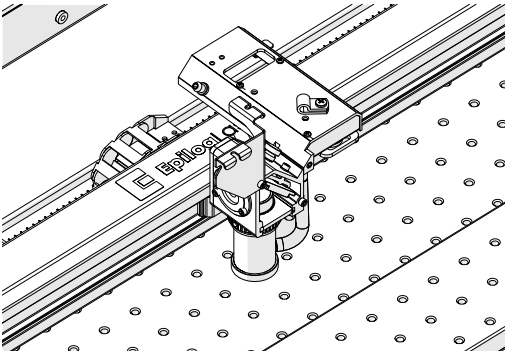
- Disconnect air assist tube.
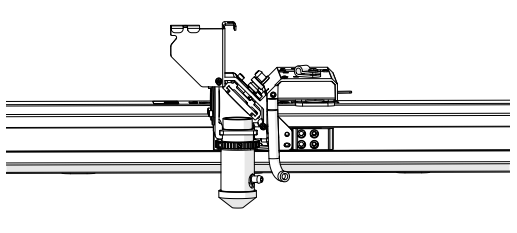
- Use manual focus gauge to loosen lens collar and remove lens tube.
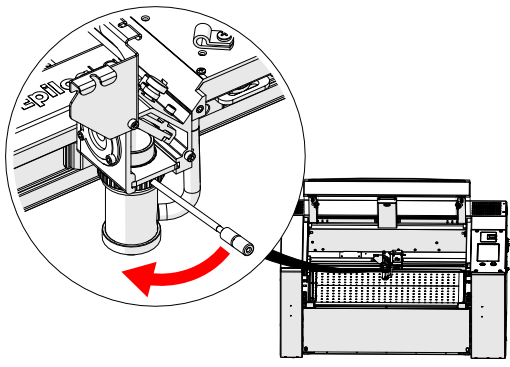
- Clean lens with optic solution and swab/tissue in circular motion.

- Dry with clean swab/tissue.
- Reinstall the Lens Assembly.
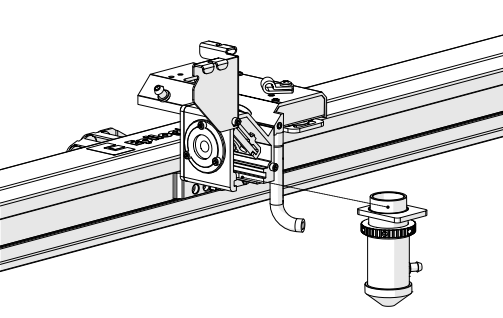
Cleaning the Mirrors
- Loosen thumbscrews to remove mirrors.
- Clean using the same process as for the lens.
- Mirror locations include: Mirror 1, Mirror 2, Mirror 3, Mirror 4, and additional mirrors in Fiber and Dual Source models.
- Mirror 1
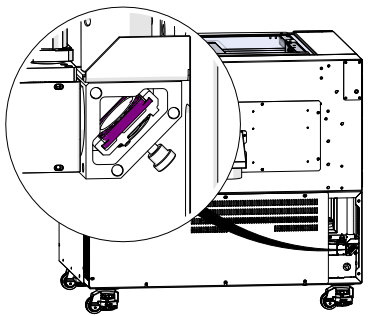
- Mirror 2
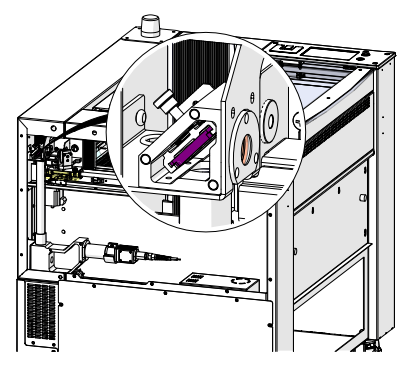
- Mirror 3
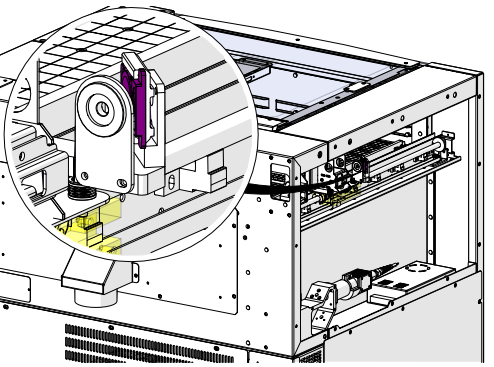
- Mirror 4
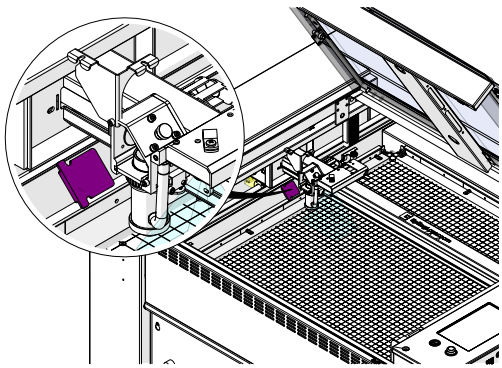
Cleaning the Table Assembly
- Remove the vector grid assembly and crumb trays.
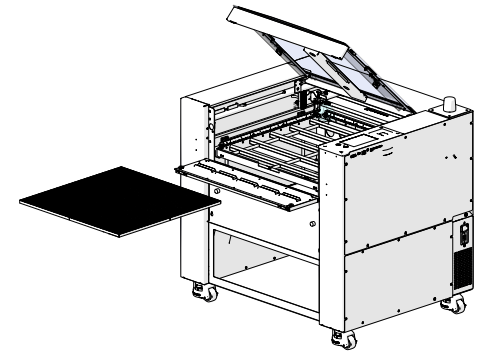
- Use mild household degreaser, brush, or vacuum to clean the task plate, vector grid, and crumb trays.
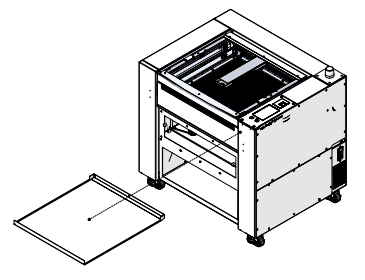
Cleaning the Exhaust Plenum
- Disassemble the exhaust plenum if necessary.
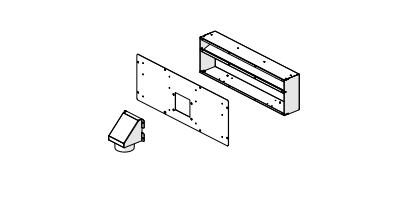
- Clean dust and buildup with a household degreaser.
- Remove larger debris with a brush or vacuum cleaner.
General Cleaning
- Remove left, right, and laser bay access panels.
- Clean behind panels, removing debris and engraving material.
- Ensure fans are free of dust and debris.
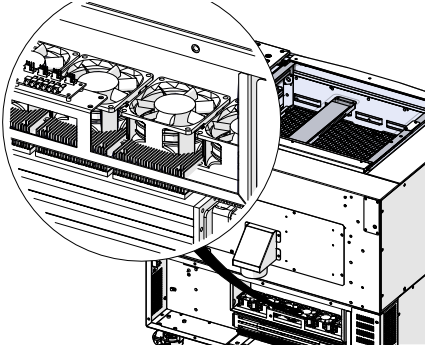
- Ensure laser tube heat sinks are clear of dust and debris to prevent overheating.
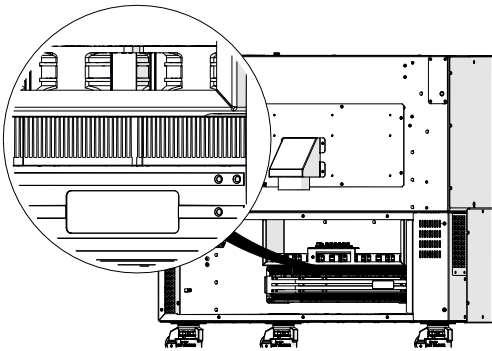
Related Articles
17000 (Maker Edge Pro) - CO2 Laser Alignment
Introduction In this article we’ll walk you through aligning the laser on the Epilog Fusion Edge & Fusion Pro. During this procedure, all persons present in the room must be equipped with eye protection, such as safety glasses, eyeglasses or goggles. ...Epilog Fusion Maker 36 & Edge 36 – Pre-Install Checklist
Before scheduling installation or training for your Epilog Fusion Maker 36 or Epilog Fusion Edge 36 laser system, please verify that all utilities, workstation setup, and site conditions meet the requirements listed below. ✅ Power Requirements Fusion ...Epilog Fusion Maker and Edge 24 – Pre-Install Checklist
✅ Power Requirements ✔️ Voltage: 120V AC, 60 Hz ✔️ Dedicated 15A grounded outlet ✔️ Outlet should be within 6 ft (1.83 m) of the machine ✔️ Do not use extension cords or power strips—plug directly into wall outlet ✅ Workstation & Software ...Epilog Fusion Maker and Edge 12 – Pre-Install Checklist
Before scheduling installation or training for your Epilog Fusion Maker 12 or Epilog Fusion Edger 12 laser system, please verify that all utilities, workstation setup, and site conditions meet the requirements listed below. ✅ Power Requirements ✔️ ...17000 (Maker Edge Pro) - Testing Motors During Startup
This article outlines the steps for testing the motors during the startup sequence of the Epilog Fusion 17000 (Maker Edge Pro) Laser system. Pre-Startup Manual Positioning Before powering on the machine, manually move the components to the center of ...