17000 (Maker Edge Pro) - Updating the Firmware
Find the newest version of the firmware for your engraver by clicking HERE.
Overview
In firmware version 1.0.9.0, the update process has been streamlined. For systems operating on version 1.0.9.0 or newer, please refer to the guidelines provided in this document to complete the update. You may choose from two methods for updating the firmware: the network option, ideal for connections via Ethernet cable, or the USB option, which necessitates the use of a USB flash drive.
Required Tools
- Ethernet Cable
- USB Flash Drive
Getting Started
Download the firmware file from the link below:
USB Update
Note: A blank USB flash drive is recommended. It must be formatted in FAT32, and no larger than 32 GB.
Plug USB flash drive into computer.
If the firmware file extension is .zip, extract/unzip the file.
Drag SWU file to USB flash drive.
When file transfer is complete, eject USB flash drive.
Install USB flash drive into machine.
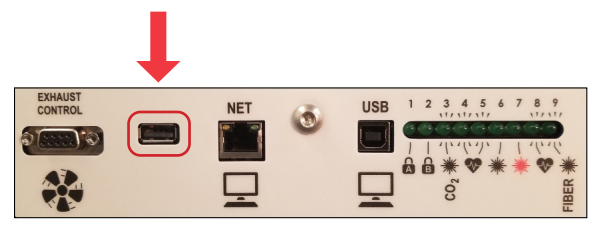
The machine will automatically detect the flash drive and prompt you to update.
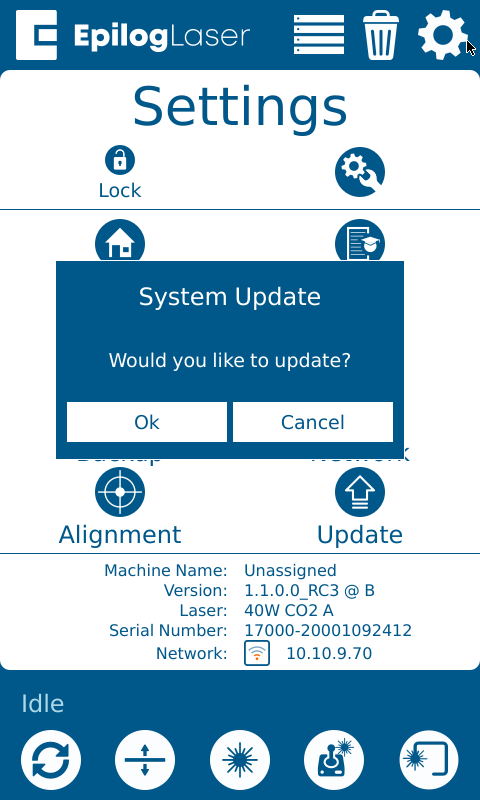
Note: If the flash drive is not automatically detected follow the steps below to manually update. Otherwise, skip to step 11.
Click the Gear Icon.

Select Update.
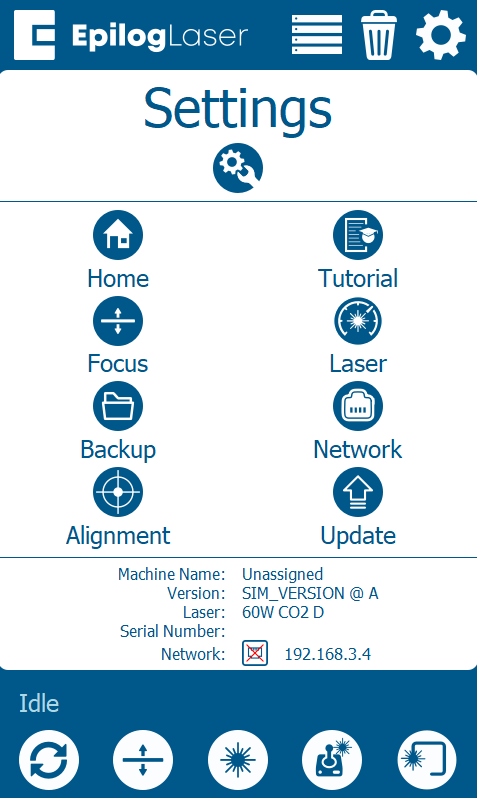
Select USB Drive Update.
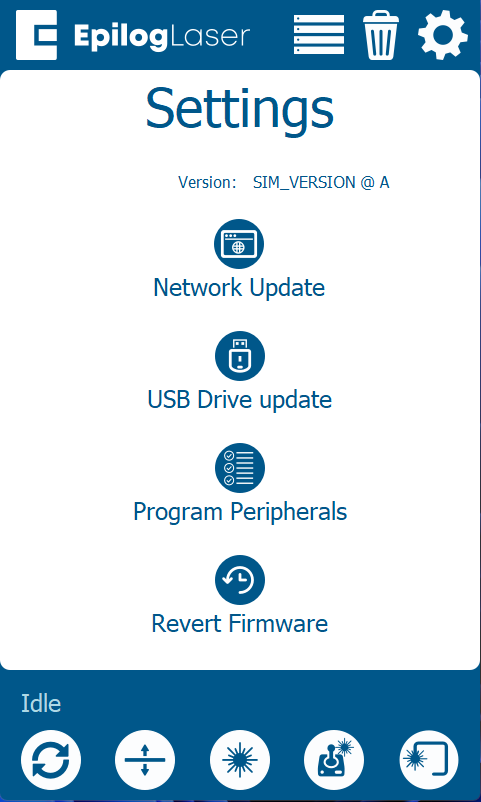
Select the SWU file and press update.
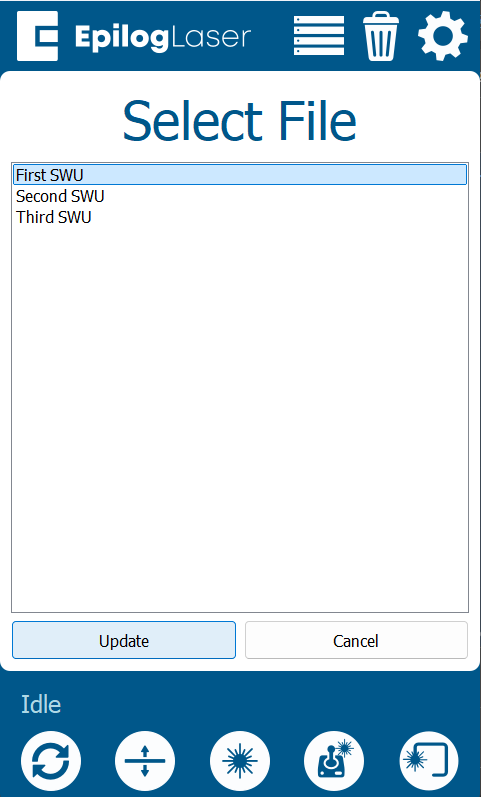
Note: If the SWU file doesn’t appear, try removing and installing the drive, using a different flash drive, or reformatting the drive.
Select update.
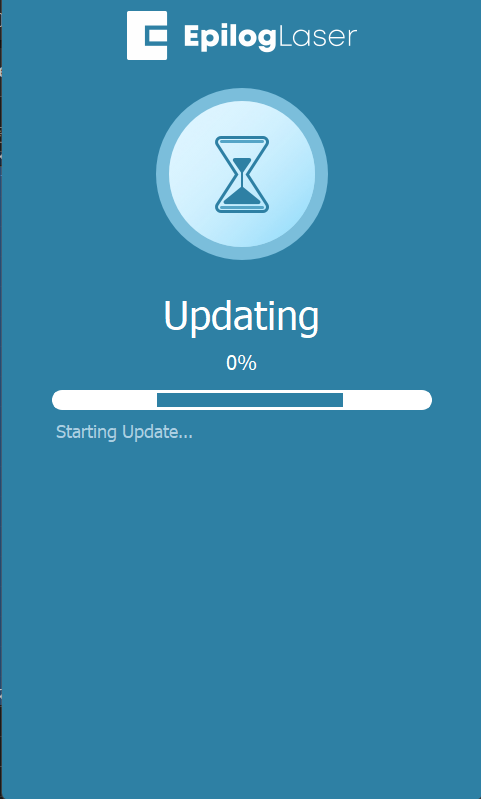
Warning: The screen may go dark during the update process. Do not power off the machine until you see the Power Cycle Now message.
Once the update is complete, Power Cycle the machine.
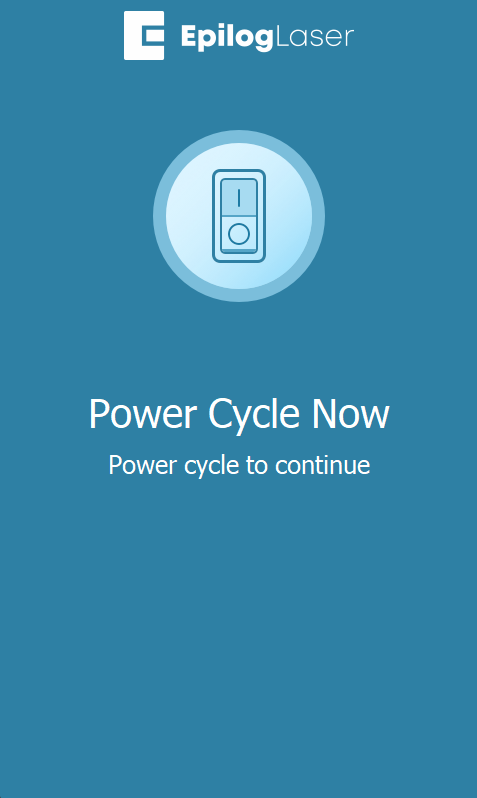
Power ON the machine
Network Update
Note: To update via network, the computer must have an established connection to the machine with an Ethernet cable. For more information on how to set up an Ethernet connection follow this link. Ethernet Connection Setup
Power ON the machine.

Click the Gear Icon.

Select Update.
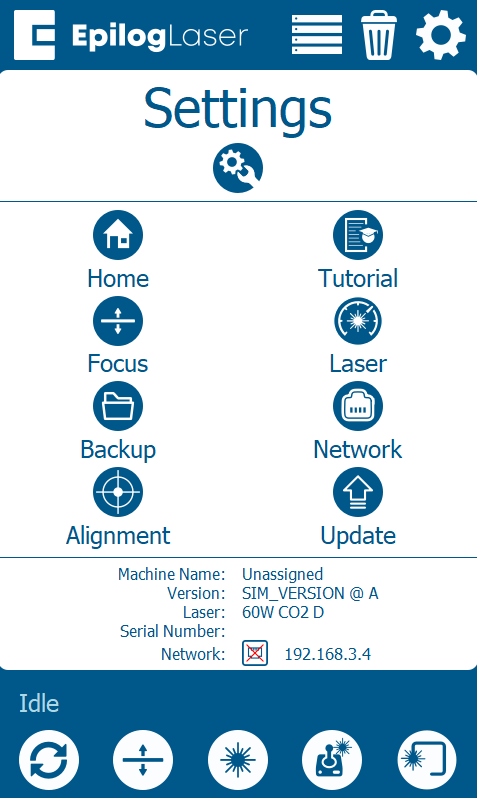
Select Network Update.
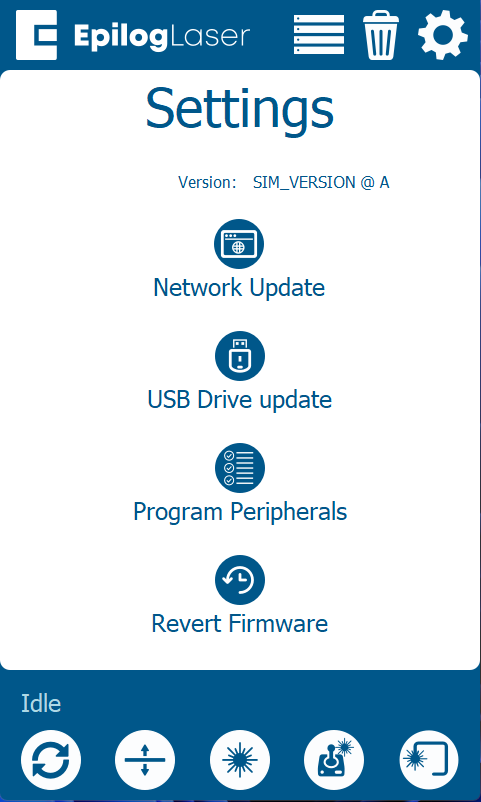
Open a web browser on your computer.
Enter the web address into your browser exactly as it appears on the machine. http://xxx.xxx.xxx.xxx:8080
Note: The address begins with http:// followed by the IP address of the machine, and ends with :8080
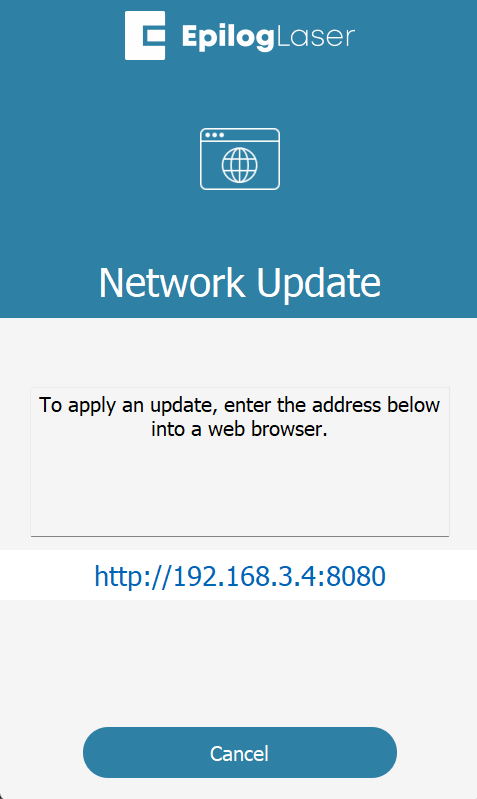
If the firmware file extension is .zip, extract/unzip the file.
Drag the SWU file into the web browser window shown below.
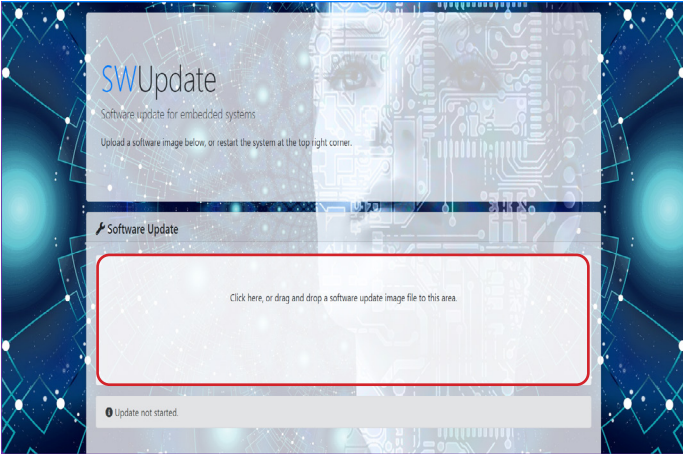
Warning: The screen may go dark during the update process. Do not power off the machine until you see the Power Cycle Now message.
Once the update is complete, Power Cycle the machine.
Related Articles
17000 (Maker Edge Pro) - CO2 Laser Alignment
Introduction In this article we’ll walk you through aligning the laser on the Epilog Fusion Edge & Fusion Pro. During this procedure, all persons present in the room must be equipped with eye protection, such as safety glasses, eyeglasses or goggles. ...17000 (Maker Edge Pro) - Testing Motors During Startup
This article outlines the steps for testing the motors during the startup sequence of the Epilog Fusion 17000 (Maker Edge Pro) Laser system. Pre-Startup Manual Positioning Before powering on the machine, manually move the components to the center of ...17000 (Maker Edge Pro) - X-Axis Belt Tensioning Guide
Instructions on tensioning the X-Axis belt on a 17000 Edge, Maker, Pro, or 16000 Pro 48 200 Watt. Overview This document and video provide instructions on utilizing the X-Axis belt tensioning tool. The tool assesses the belt's tightness, allowing us ...17000 (Maker Edge Pro) - CO2 Laser No Outuput Checklist
This document is designed to help determine if you need to replace your laser tube. Overview These items should be checked before replacing a CO2 laser tube with no output. If the laser has been inactive for more than one (1) month, follow the ...17000 (Maker Edge Pro) - CO2 Laser Low Output Checklist
Overview Having to continually reduce speed and increase power can indicate low output from the laser. This document will help identify a low output laser tube on a 17000 Maker, Edge, or Pro machine. There is a PDF version of this document on the ...